Follow the steps for creating new VM on VMware.
Select the Configuration type and Click on Next.
- Typical
- Custom
Now give your machine name as per your project.
Check the data store resources.
On next Screen, select the Guest Operating System
- Windows
- Linux
- Other
From following list choose the OS specific version.
Check the Network card and Click Next.

Give Hard Disk size and Click Next.
VM is Ready to Complete.
For configure RAM and other settings click on edit option.
Re-Check the VM configurations and Finish.
Now VM is created.



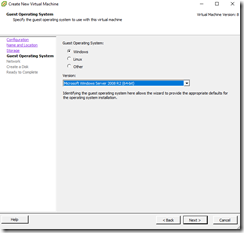






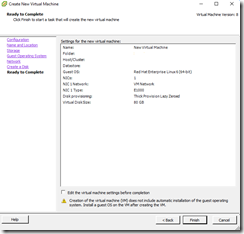



No comments:
Post a Comment