Follow the steps for creating VM in Below link.
https://magazies.blogspot.com/2018/08/create-new-virtual-machine-on-vmware.html
Now, start the VM and attach the GSM download file in CD.
Version: 4.2.17
Download: https://dl.greenbone.net/download/VM/gsm-ce-4.2.17.iso
Once you start the setup.









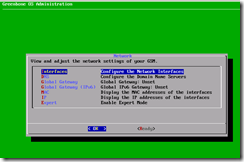




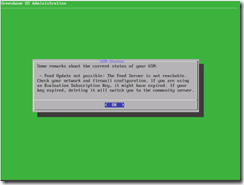


No comments:
Post a Comment