Install Apache ActiveMQ on Linux
- Download Apache ActiveMQ
Type the following command:
wget http://www.apache.org/dist//activemq/apache-activemq/5.5.0/apache-activemq-5.5.0-bin.tar.gz
wget http://www.apache.org/dist//activemq/apache-activemq/5.5.0/apache-activemq-5.5.0-bin.tar.gz
- Extract the Archive
- Extract the distribution archive, i.e. apache-activemq-5.5.0-bin.tar.gz to the directory you wish to install Apache ActiveMQ. These instructions assume you chose /opt. The subdirectory apache-activemq-5.5.0 will be created from the archive.
tar -zxvf apache-activemq-5.5.0-bin.tar.gz
ActiveMQ start-up script is not executable, change its permissions:
chmod 755 activemq
- Run Apache ActiveMQ
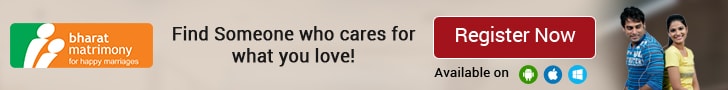
Run ActiveMQ from a command shell:
sudo sh activemq start
sudo sh activemq start
- Monitoring ActiveMQ
http://magazie.co.in/installing-apache-activemq-on-linux/


No comments:
Post a Comment